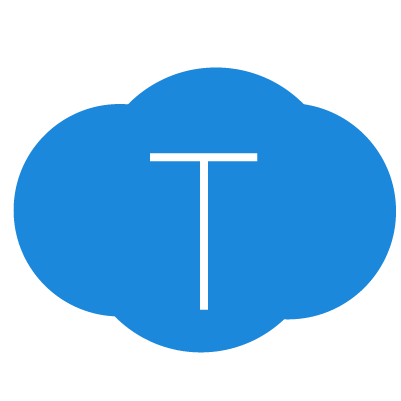Content Managment System
sleek. intuitive. intelligent.

We like Tuilder so much that we use it ourselves! Yes, you're looking at a site built with Awesomeness, aka Tuilder.
(actually... 😉, truth be told, we got so fustrated using other web-builders that we built Tuilder just to make our own lives easier.)
Here's a breakdown of our favourite features, and why we ❤ it so much.
The Speed of Creativity
That's fast! After an initial page-load, all back-end Tuilder pages are available instantly. Data saves automatically in the background, and updates intelligently when changes occur.
Backend and Frontend pages are delivered using the latest in web server technology, ensuring your site visitors get snappy page load times.
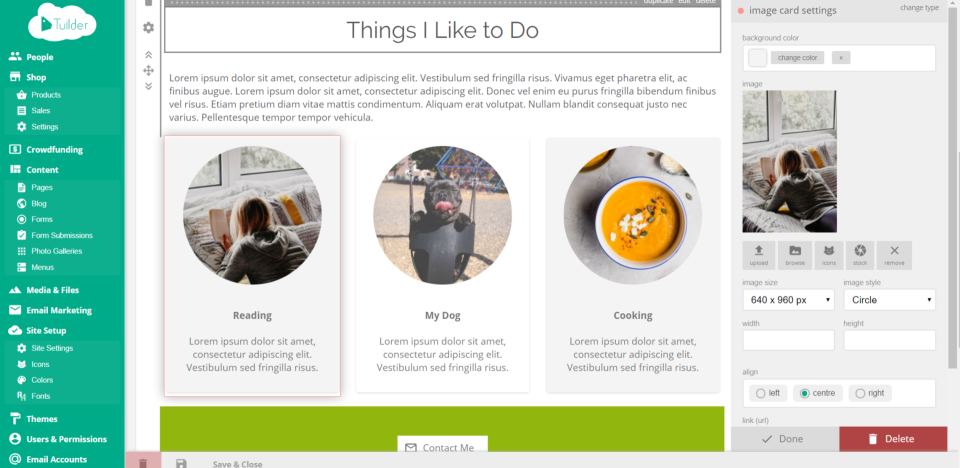
Inner Intuiting
Sit back and relax. No stress. Tuilder was built to use your intution. Grab yourself a page, drop in some photos, text, galleries, forms, and buttons. Adjust the layout, setup your menu, link it together and whoa!!..... you're done!
Drag and drop to build a simple contact form, or a complex application form. Get form results emailed to you. Include the form on any page, in any or multiple sites. Or link a button directly to the form. Easy!
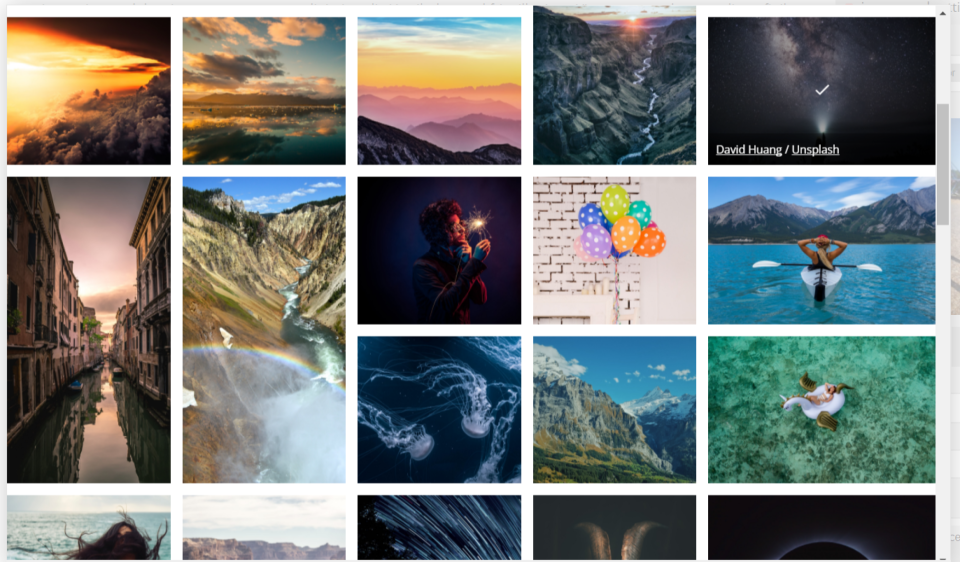
Thousands of Free Photos
We all know what its like trying to find the photo that's "just right". What's easier than having instant access hundreds of thousands of them right when you need them, while editing a page, form or email campaign?
Tuilder integrates photos from unsplash.com, providing you access to more than 500,000 stunning pictures, with thousands more being added every week.
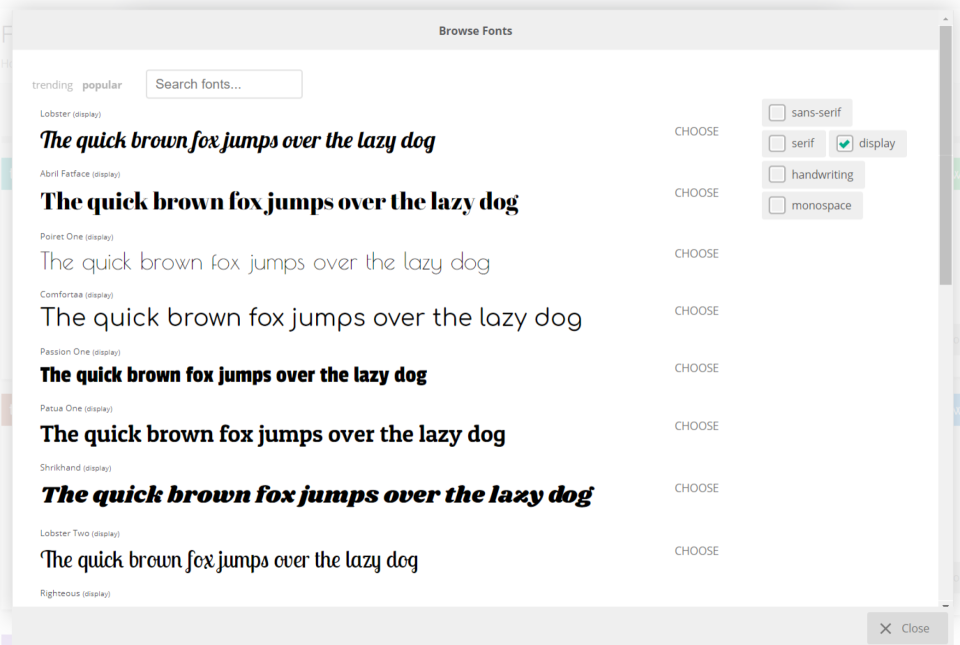
Hundreds of Web Fonts
Right under your finger-tips, and integrated into Tuilder are hundreds of web fonts curated by Google. Search through fonts designed for display (titles), or handwritten, sans serif, serif or monospace styles.
Changing fonts for your entire site in a couple of clicks.... hmm.... I'd call that.... well... easy?
Drag-n-Drop Easy
At Tuilder we reckon everyone deserves a good-looking website. So we've made it super easy. As easy as drag-n-drop. Sections and content blocks are your best mates in building a page.
Sections are responsible for layout. You can set multiple background images to a section which rotate like a slideshow, or set an image with a 3D Parallax Scroll effect. Set 1, 2, 3, 4 or more columns and you can start dropping in the blocks!
Content Blocks are the nuts and bolts of your page. Drop in images, text, headings, buttons, forms etc. The full list of available content blocks are as follows:

Rich Text

Boxed Text

Text + Image

Text + Image + Button

Image

Image Card

YouTube Video

Button

Divider

Photo Gallery

Form

Slider

Comments

Heading

Products

Shopping Cart

Shop Categories

HTML

Blog Posts

Menu

Facebook Like
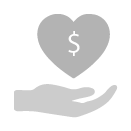
Crowdfund Project
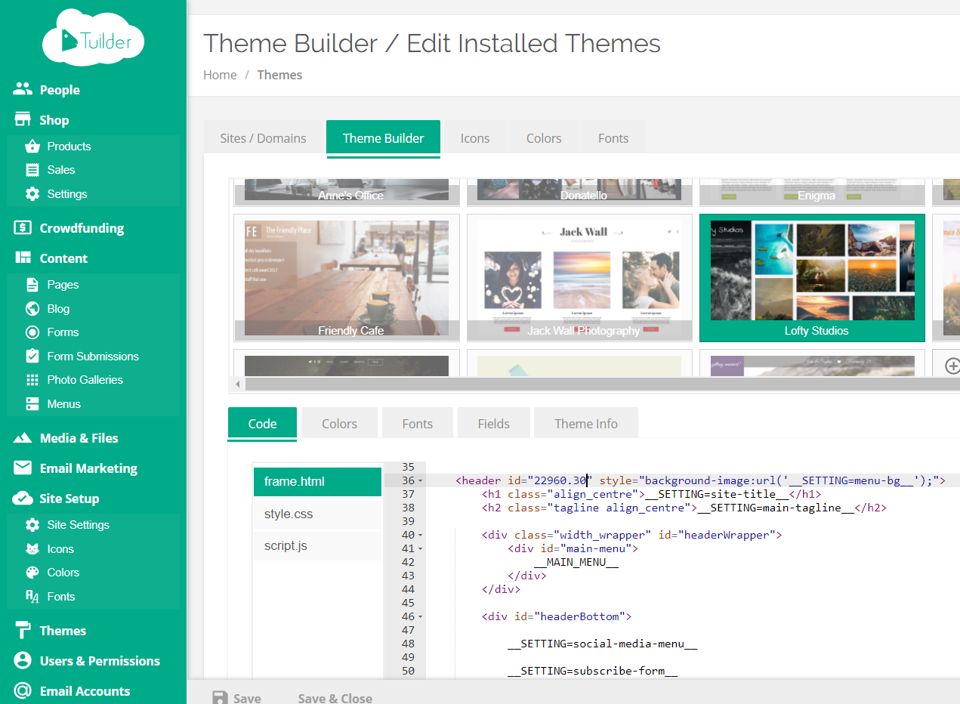
Lean Mean Theme Machine
Unlike anything we've seen, Tuilder's theme engine gives you complete control.
Install one of our professionaly designed themes, or build your own from scratch, all within Tuilder.
Dive under the hood to edit the HTML structure code, or CSS styles for the theme. You can even create your own custom fields, and insert those into the HTML frame.
Once you've built or modified your theme, publish it to the Tuilder community and share the love! (this feature is coming soon)
For expert advice and tutorials, check out the tuilder workshop.
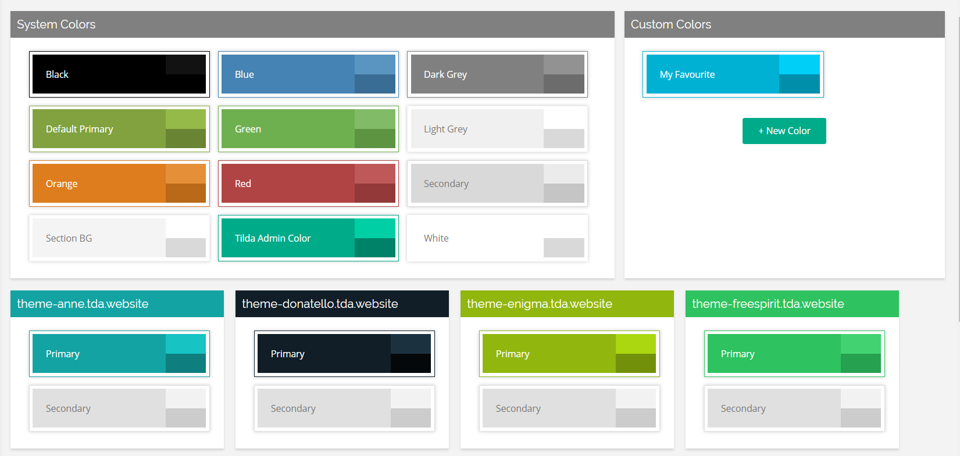
16 Million Colours
Re-colour your site with the click of a button. Tuilder makes it easy to create your own colour schemes and even change the default system colours.
Once you've added and adjusted your colours, they become available when you're editing pages, forms and email campaigns. You can now keep your buttons, headings, backgrounds etc. all consistent with the same colours.
Getting tired of the same colour? Update it and all your site elements using that colour will automatically update. Clever huh!?
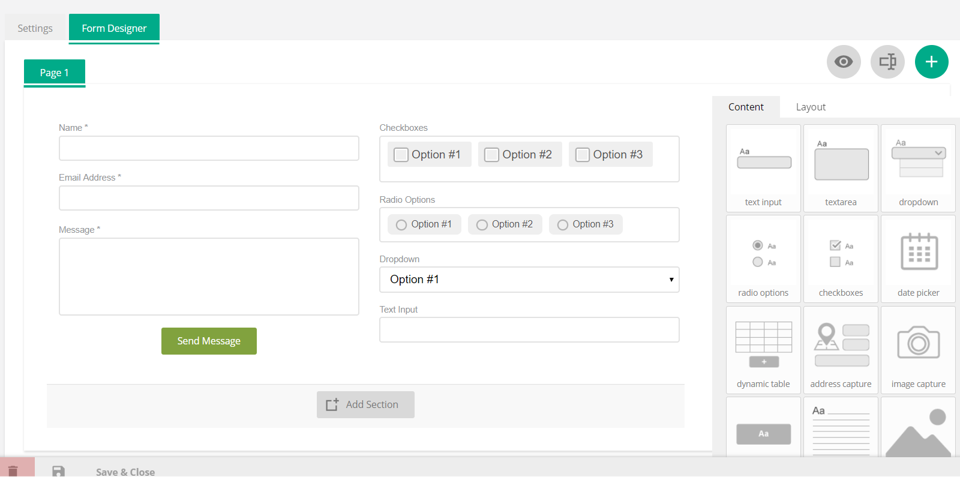
The Perfect Form
Drag and drop fields to build simple or complex forms with ease. Create a text input, textarea, dropdown, checkboxes, date picker, address capture, photo upload and more.
You can even build multi-page forms which show a progress bar as it is completed.
If that's not quite enough, you can easily incorporate logic into your form fields to show or hide any field, heading, image or text, based on an answer provided on a previous question.
With tuilder forms, you could collect subscriber data, conduct a survey, process applications for an event, and more!
The complete list of fields and content blocks available when building a form are as follows:

Text Input

Textarea

Dropdown

Radio Options

Checkboxes

Date Picker

Dynamic Table

Address Capture

Image Capture

Submit Button

Text

Image

Heading

Divider
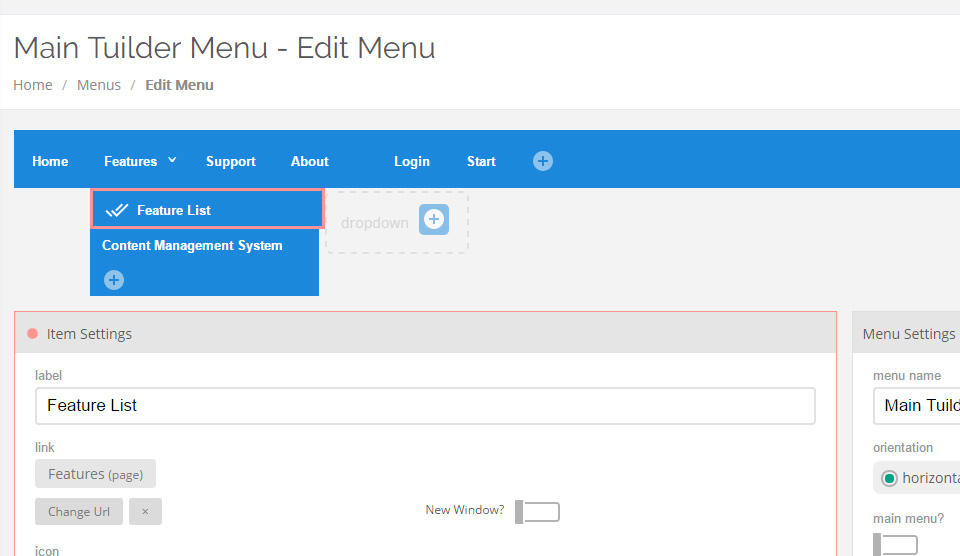
Your Style Menu
Seriously, building menus is cinch. A click of the 'plus' button adds items or creates a drop-down. Set an item label and/or icon then link it to a page, form, gallery, file, product, blog post or... just about anything.
Once a menu item is linked to a page, it will automatically update if the page url changes. Clever huh?!
You can create unlimited nested drop-down menus to suit your style.
1,900+ Icons
Icons are a great way to add a touch of flair to your site. With Tuilder you've got a lot to pick from. You can display an icon in a button, heading or menu item.
You can also upload your own custom .svg, .png or .jpg icon.
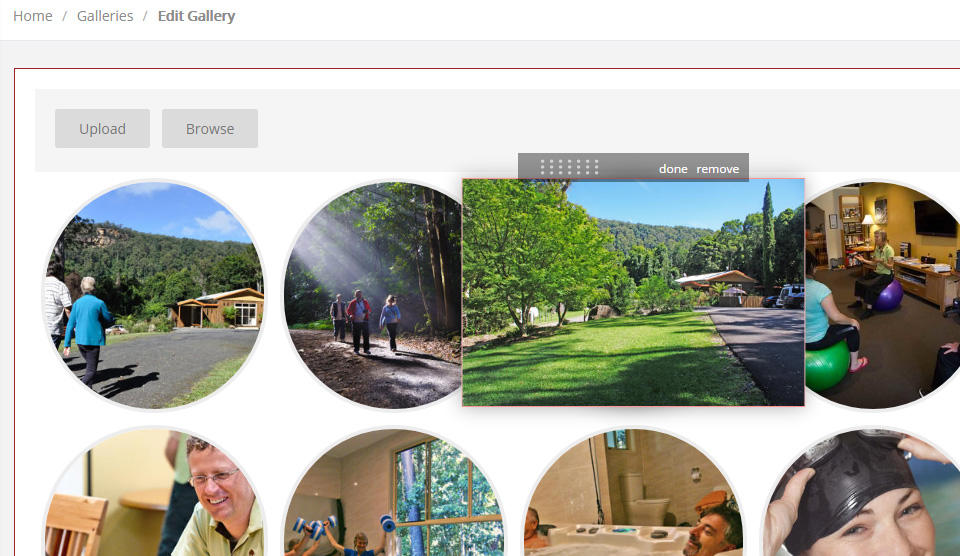
Photo Galleries
Drag and drop a whole bunch of images and create a gallery with ease. Re-arrange the photos to the right order, add titles and captions and you're done!
Photo galleries can then be included into any page, on any site, once or multiple times. When including the gallery in your page you can choose to show all, or limit the max number of images shown, and even set them to display in random order.
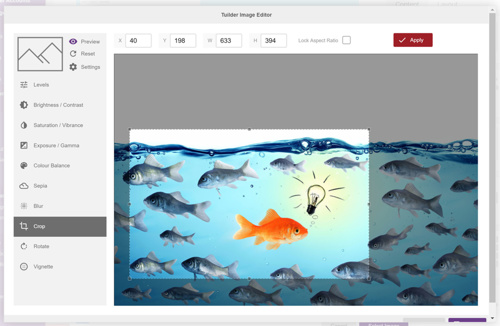
Powerful Image Editor
An integrated image editor means you can easily crop, blur, apply a vignette, and adjust colours, brightness and more for any image you upload.
The image editor includes controls to adjust brightness, contrast, saturation, vibrance as colour balance as well ability to crop, rotate, blur and add a vignette to your photos.